- Certificates Issued Online
- Online Request
- Visit to the Division of Educational Affairs
- Commonly Requested Certificates from Exchange Students
- Alumni
SNU certificates are available in both Korean and English. SNU members can choose from options when requesting certificates.
- Certificate of graduation
- Certificate of expectant graduation (undergraduate)
- Certificate of degree conferment
- Certificate of expectant degree conferment (graduate)
- Certificate of year completion
- Certificate of expectant year completion
- Certificate of dentistry completion
- Certificate of completion
- Certificate of expectant completion
- Academic transcript
- Certificate of current enrollment
- Certificate of registration
- Certificate of expectant teaching certification
- Certificate of law course credit acquisition
- Certificate of research student
- Special student transcript (issuance only allowed during enrollment)
Access the SNU portal mySNU → Academic Affairs → Get Certificates → Get Online
* During your study at SNU, you can print out various types of official certificate from mySNU free of charge.
Location: Bldg. 60, 1F
Office Hours: Monday to Friday 09:00 - 18:00
Sealing: Certificates are given in sealed envelop when requested
Required Identification: One must bring valid ID cards - ARC or passport
Contact: Tel: +82-2-880-5036
- Academic Affairs > Get Certificates (strongly recommended to use Microsoft Edge)
- Select your student number and check if your personal information is stated correctly.
- Select “Enrollment Certificate” and the number of copies you need and click “Apply” to proceed.
- Click “Issue” and install OZViewers and MarkAny Inc. epagesafer. (Click “다운로드” to download the setup files.)
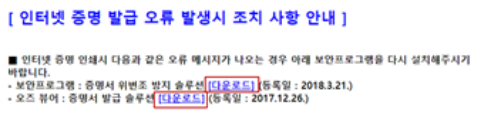
Note: Required for alien registration and on-campus bank account application.
- Academic Affairs > Student Residence Halls > Gwanak Residence Halls > Residency State
- Select “for submission to immigration office” as the purpose of issuance.
- Click “Print”.
- Academic Affairs > Get Certificates (strongly recommended to use Microsoft Edge)
- Select your student number and check if your personal information is stated correctly.
- Select “Scholastic Record” and the number of copies you need and click “Apply” to proceed.
- Click “Issue” and install OZViewers and MarkAny Inc. epagesafer. (Click “다운로드” to download the setup files.)
After your study at SNU ends, your mySNU account will be deactivated and you can no longer print out your certificates by yourself. For certificate requests, you must directly contact SNU Division of Educational Affairs through e-mail (doris@snu.ac.kr).
Academic transcripts for SNU Language Education Institute’s Korean Language Program is not issued through mySNU. You must directly contact SNU LEI through e-mail (klp@snu.ac.kr) to request for issuance. For exchange students who complete a KLP session, SNU OIA will post one official copy of academic transcript to home university, along with the regular academic transcript.
